| 일 | 월 | 화 | 수 | 목 | 금 | 토 |
|---|---|---|---|---|---|---|
| 1 | 2 | 3 | 4 | 5 | ||
| 6 | 7 | 8 | 9 | 10 | 11 | 12 |
| 13 | 14 | 15 | 16 | 17 | 18 | 19 |
| 20 | 21 | 22 | 23 | 24 | 25 | 26 |
| 27 | 28 | 29 | 30 |
- flask
- Nest.js
- Dinosaur
- 공룡게임
- MongoDB
- AWS
- mongoose
- game
- MySQL
- typeORM
- GIT
- Bull
- 게임
- jest
- dfs
- Express
- Python
- class
- Sequelize
- react
- nodejs
- JavaScript
- TypeScript
- OCR
- cookie
- 자료구조
- 정렬
- nestjs
- Queue
- Today
- Total
포시코딩
javascript - 구글 공룡 게임 구현(1) 본문
인터넷이 끊긴 상태로 구글에 들어가면 플레이할 수 있는 게임이 있다.
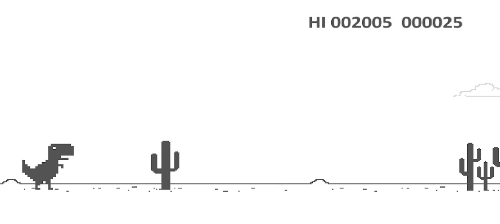
이렇게 생긴 스페이스로 장애물 피하는 간단한 게임이다.
정식 명칭은 Dino T-Rex Game 인듯
자바스크립트로만 위 게임을 구현해보려고 한다.
새 프로젝트 폴더를 만든후에 index.html body 안에 아래 코드 입력
<canvas id="canvas"></canvas>
<script src="main.js"></script>html 은 이게 끝이고 나머진 다 main.js 에서 코드작성할거임
let canvas = document.querySelector('#canvas');
let ctx = canvas.getContext('2d'); // context 란 뜻으로 ctx
canvas.width = window.innerWidth - 100;
canvas.height = window.innerHeight - 100;
// 바닥선
ctx.beginPath();
ctx.moveTo(0, 250);
ctx.lineTo(600, 250);
ctx.stroke();
// 임시캐릭터
ctx.fillStyle = 'green';
ctx.fillRect(10, 10, 50, 50);2d 그림을 그리기위해 canvas 를 세팅해준 후
주인공 캐릭터가 될 네모를 임시로 그려줬다. canvas 기본 사용법은 아래 링크 참고
https://developer.mozilla.org/ko/docs/Web/API/Canvas_API/Tutorial/Basic_usage
캔버스(Canvas) 기본 사용법 - Web API | MDN
<canvas> HTML 엘리먼트를 살펴보는 것으로 이 튜토리얼을 시작해 보겠습니다. 이 페이지의 끝에서 캔버스 2D 컨텍스트를 설정하는 방법을 알게되고, 여러분의 브라우저에서 첫 번째 예제를 그리
developer.mozilla.org
임시캐릭터 자리에 주인공 캐릭터 dino 를 만들어보자
여러 세팅값이 들어가야하니 dino 오브젝트를 생성
let dino = {
x: 10,
y: 200,
width: 50,
height: 50,
draw(){
ctx.fillStyle = 'green';
ctx.fillRect(this.x, this.y, this.width, this.height);
}
}
dino.draw();위치값 x, y 와 너비, 높이를 지정 후 위에서 초록네모를 만들 때 쓴 코드를
draw 함수 안에서 dino 의 세팅값을 가져와 실행되게 작성했다.
dino.draw() 로 생성 여부 확인 -> 잘나옴
다음은 장애물인 선인장 차례
선인장은 여러개가 나와야할거고 -> 오브젝트 여러개 -> 클래스 생성
모두 똑같은 선인장이면 재미없으니
width, height 값에 랜덤값을 이용해 조정할거임 -> Math.random() 사용
https://developer.mozilla.org/ko/docs/Web/JavaScript/Reference/Global_Objects/Math/random
Math.random() - JavaScript | MDN
Math.random() 함수는 0 이상 1 미만의 구간에서 근사적으로 균일한(approximately uniform) 부동소숫점 의사난수를 반환하며, 이 값은 사용자가 원하는 범위로 변형할 수 있다. 난수 생성 알고리즘에 사용
developer.mozilla.org
단순히 width, height 값 50에 랜덤으로 숫자 빼버리면
x, y 좌표는 고정되있는데 높이가 들쭉날쭉이라 바닥선에서 삐져나가니
width, height 값을 랜덤으로 먼저 생성 후 y 값에 영향을 주게끔 했다.
(변경된 y 값) = (기존 y 값 + 기존 height) - 변경된 height
class Cactus {
constructor() {
// this.x = 500;
// this.y = 200;
// this.width = 50 + getRandomInt(-5, 6);
// this.height = 50 + getRandomInt(-5, 6);
this.width = 50 + getRandomInt(-5, 6);
this.height = 50 + getRandomInt(-5, 6);
this.x = 500;
this.y = 250 - this.height;
}
draw() {
ctx.fillStyle = 'red';
ctx.fillRect(this.x, this.y, this.width, this.height);
}
}
let cactus = new Cactus();
cactus.draw();
function getRandomInt(min, max) {
min = Math.ceil(min);
max = Math.floor(max);
return Math.floor(Math.random() * (max - min)) + min; //최댓값은 제외, 최솟값은 포함
}여기까지 했으면 아래와 같은 화면이 나옴
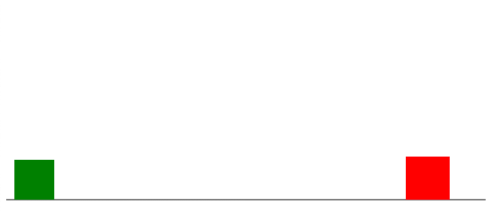
'개인프로젝트 > 구글 공룡 게임' 카테고리의 다른 글
| javascript - 구글 공룡 게임 구현(6) (0) | 2022.06.22 |
|---|---|
| javascript - 구글 공룡 게임 구현(5) - Collision detection(충돌감지) (0) | 2022.06.22 |
| javascript - 구글 공룡 게임 구현(4) (0) | 2022.06.22 |
| javascript - 구글 공룡 게임 구현(3) (0) | 2022.06.22 |
| javascript - 구글 공룡 게임 구현(2) (0) | 2022.06.22 |

