| 일 | 월 | 화 | 수 | 목 | 금 | 토 |
|---|---|---|---|---|---|---|
| 1 | 2 | 3 | 4 | 5 | 6 | 7 |
| 8 | 9 | 10 | 11 | 12 | 13 | 14 |
| 15 | 16 | 17 | 18 | 19 | 20 | 21 |
| 22 | 23 | 24 | 25 | 26 | 27 | 28 |
- GIT
- jest
- dfs
- class
- Python
- 공룡게임
- MongoDB
- Express
- Dinosaur
- game
- 자료구조
- Queue
- 정렬
- JavaScript
- react
- Nest.js
- nodejs
- AWS
- 게임
- nestjs
- Sequelize
- flask
- mongoose
- Bull
- MySQL
- cookie
- TypeScript
- typeORM
- OCR
- Today
- Total
포시코딩
[Nest.js] 8. TypeORM Repository 적용 (끝) 본문
service 수정
board.service.ts
import _ from 'lodash';
import {
Injectable,
NotFoundException,
UnauthorizedException,
} from '@nestjs/common';
import { InjectRepository } from '@nestjs/typeorm';
import { Article } from './article.entity';
import { Repository } from 'typeorm';
@Injectable()
export class BoardService {
constructor(
@InjectRepository(Article) private articleRepository: Repository<Article>,
) {}
async getArticles() {
return await this.articleRepository.find({
where: { deletedAt: null },
select: ['id', 'title', 'author', 'createdAt'],
});
}
async getArticleById(id) {
return await this.articleRepository.findOne({
where: { id, deletedAt: null },
select: ['title', 'content', 'author', 'createdAt', 'updatedAt'],
});
}
createArticle(title: string, content: string, password: number) {
this.articleRepository.insert({
author: 'test',
title,
content,
password: password.toString(),
});
}
async updateArticle(
id: number,
title: string,
content: string,
password: number,
) {
// const article = await this.getArticleById(id);
// 해당 메소드에는 password를 포함하고 있지 않기 때문에 사용 불가
// const article = await this.articleRepository.findOne({
// where: { id, deletedAt: null },
// select: ['password'],
// });
// if (_.isNil(article)) {
// throw new NotFoundException('Article not found. id: ' + id);
// }
// if (article.password !== password.toString()) {
// throw new UnauthorizedException(`Password is not corrected. id: ${id}`);
// }
// 위 함수는 deleteArticle 에서도 쓰이기 때문에 따로 메소드화
await this.verifyPassword(id, password);
this.articleRepository.update(id, { title, content });
}
async deleteArticle(id: number, password: number) {
await this.verifyPassword(id, password);
this.articleRepository.softDelete(id);
}
private async verifyPassword(id: number, password: number) {
// 굳이 노출될 필요 없는 메소드는 private하게
const article = await this.articleRepository.findOne({
where: { id, deletedAt: null },
select: ['password'],
});
if (_.isNil(article)) {
throw new NotFoundException('Article not found. id: ' + id);
}
if (article.password !== password.toString()) {
throw new UnauthorizedException(`Password is not corrected. id: ${id}`);
}
}
}
createArticle() 에는 async/await 안 쓴 이유
getArticles(), getArticleById()는 find나 findOne을 해서 꼭 목록을 받아오는걸 보장해줘야 한다.
동기식으로 갖고 와야 하는데
createArticle()은 article을 생성하고나서
article을 생성했다는 응답을 받지 않아도 되기 때문에 굳이 async/await을 하지 않았다.
Controller 수정
import {
Body,
Controller,
Delete,
Get,
Param,
Post,
Put,
} from '@nestjs/common';
import { BoardService } from './board.service';
import { CreateArticleDto } from './create-article.dto';
import { DeleteArticleDto } from './delete-article.dto';
import { UpdateArticleDto } from './update-article.dto';
@Controller('board')
export class BoardController {
// 서비스 주입
constructor(private readonly boardService: BoardService) {}
// 게시물 목록을 가져오는 API
@Get('/articles')
async getArticles() {
return await this.boardService.getArticles();
}
// 게시물 상세보기 -> 게시물 ID로 확인
@Get('/articles/:id')
async getArticleById(@Param('id') articleId: number) {
return await this.boardService.getArticleById(articleId);
}
// 게시물 작성
@Post('/articles')
createArticle(@Body() data: CreateArticleDto) {
return this.boardService.createArticle(
data.title,
data.content,
data.password,
);
}
// 게시물 수정
@Put('/articles/:id')
async updateArticle(
@Param('id') articleId: number,
@Body() data: UpdateArticleDto,
) {
return await this.boardService.updateArticle(
articleId,
data.title,
data.content,
data.password,
);
}
// 게시물 삭제
@Delete('/articles/:id')
async deleteArticle(
@Param('id') articleId: number,
@Body() data: DeleteArticleDto,
) {
return await this.boardService.deleteArticle(articleId, data.password);
}
}service가 변경되었으니 그에 맞춰 controller도 수정
결과 확인
npm run start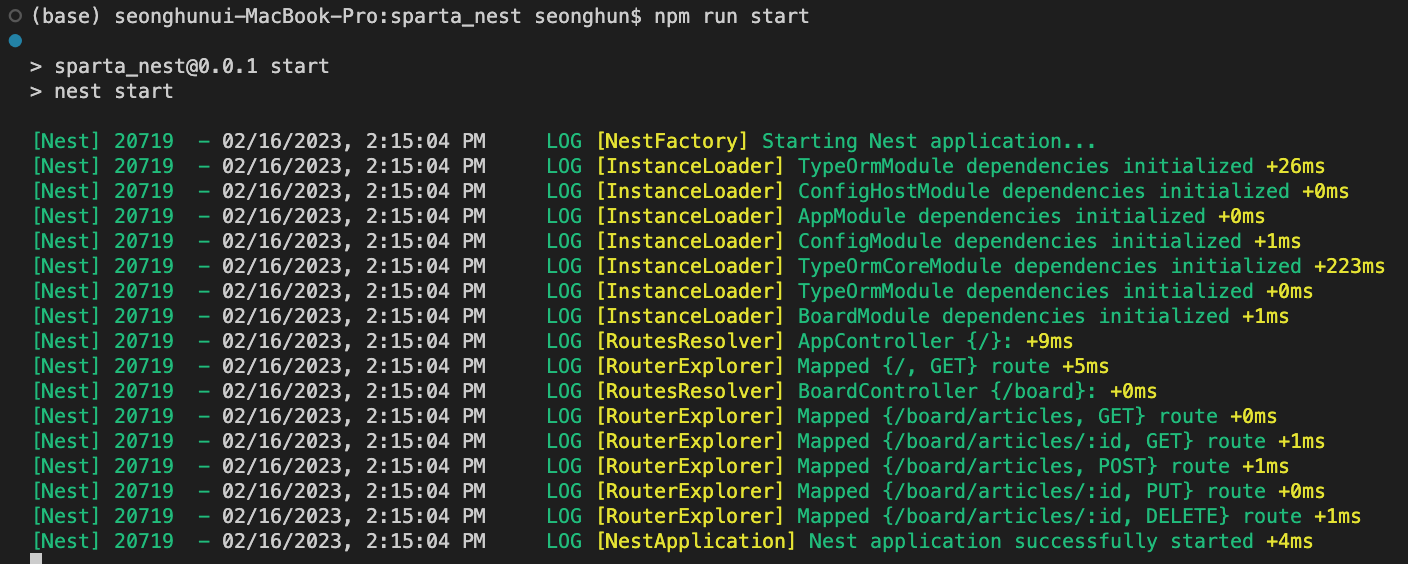
이렇게 서버가 잘 실행되면 끝!
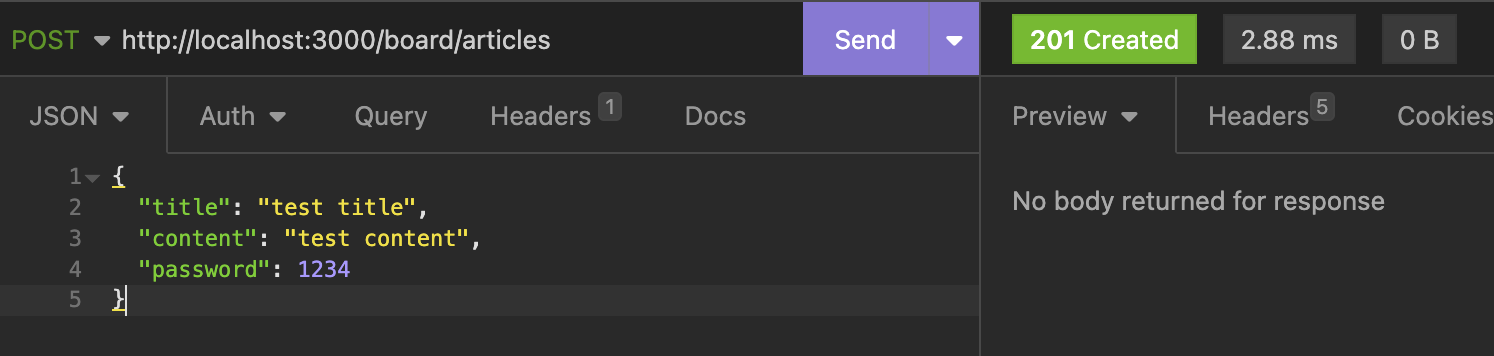

Insomnia에서 테스트해보면 데이터가 잘 들어가는 모습을 볼 수 있다.
DB 못찾는 에러

서버 실행 시 위와 같은 로그가 뜨면서
Unknown database 'nest_prac'
즉, 우리가 .env에 세팅해둔 DATABASE_NAME 상의 DB를 찾지 못해 발생하는건데
TypeORM이 Table은 만들어줘도 DB 까지 생성해주진 않는다.
직접 만든 후 다시 시도하면 잘 될거임
마치며
여기까지 기본적인 Nest.js와 TypeORM을 사용해 간단한 게시판을 만들어보았다.
지금까지 작성한 코드는
https://github.com/cchoseonghun/nest_prac/tree/main/nbcamp/sparta_nest
GitHub - cchoseonghun/nest_prac
Contribute to cchoseonghun/nest_prac development by creating an account on GitHub.
github.com
여기서 직접 확인 가능하다.
그 외 따로 연습중인 repo
https://github.com/cchoseonghun/nestjs_sample
GitHub - cchoseonghun/nestjs_sample: Sample Back-End project using Nest.js. with Front-end using ejs or React.js
Sample Back-End project using Nest.js. with Front-end using ejs or React.js - GitHub - cchoseonghun/nestjs_sample: Sample Back-End project using Nest.js. with Front-end using ejs or React.js
github.com
'Node.js' 카테고리의 다른 글
| [Nest.js][CORS] cookie를 전달받지 못하는 문제 (0) | 2023.02.17 |
|---|---|
| [TypeORM] FK 설정 후 join해서 데이터 가져오기 (0) | 2023.02.17 |
| [Nest.js] 7. Entity & Repository (0) | 2023.02.16 |
| [Nest.js] 6. TypeORM 설치 및 세팅 - @nestjs/config 사용법 (0) | 2023.02.16 |
| [Nest.js] 5. 게시판 기능 확인과 class-transformer 사용 (0) | 2023.02.09 |




