Notice
Recent Posts
Recent Comments
Link
| 일 | 월 | 화 | 수 | 목 | 금 | 토 |
|---|---|---|---|---|---|---|
| 1 | 2 | 3 | 4 | 5 | ||
| 6 | 7 | 8 | 9 | 10 | 11 | 12 |
| 13 | 14 | 15 | 16 | 17 | 18 | 19 |
| 20 | 21 | 22 | 23 | 24 | 25 | 26 |
| 27 | 28 | 29 | 30 |
Tags
- flask
- 게임
- Nest.js
- Dinosaur
- cookie
- AWS
- react
- GIT
- Queue
- 정렬
- mongoose
- JavaScript
- Python
- nestjs
- jest
- MongoDB
- Sequelize
- typeORM
- dfs
- game
- class
- TypeScript
- 자료구조
- MySQL
- nodejs
- Express
- OCR
- 공룡게임
- Bull
Archives
- Today
- Total
포시코딩
Node+Express 서버와 Vue 연동하기 본문
728x90
1. nodejs 최신버전 설치 링크
Node.js
Node.js® is a JavaScript runtime built on Chrome's V8 JavaScript engine.
nodejs.org
2. 프로젝트 이름으로 된 폴더 생성 후 해당 폴더로 에디터 실행 (vscode 사용했음)
3. nodejs 서버 세팅
npm install express # nodejs 웹 프레임워크
sudo npm install -g nodemon # 수정될때마다 자동으로 서버 재실행해주는 모듈.
# -g : 글로벌로 설치해서 다음 프로젝트부턴 다시 설치할 필요 없게끔
server.js
const express = require('express');
const app = express();
app.listen(8080, ()=>{
console.log('server on');
})저장 후 터미널에서
nodemon server.js위 명령어를 실행하면 콘솔에 server on을 출력해준다.
이제 localhost:8080 으로 접속해보면
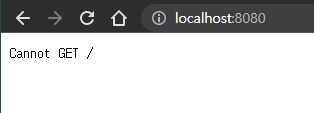
이렇게 뜬다면 서버를 제대로 실행시킨거임
확인했으면 Vue 세팅을 위해 Ctrl + c로 서버를 닫아주자.
4. Vue 세팅
npm install -g @vue/cli # vue 설치
vue create 프로젝트명
# 프로젝트명은 app으로 진행
# ex) vue create app
# 옵션은 Default [Vue 3] 선택
cd 프로젝트명 # vue 프로젝트로 이동
npm run serve # vue 실행
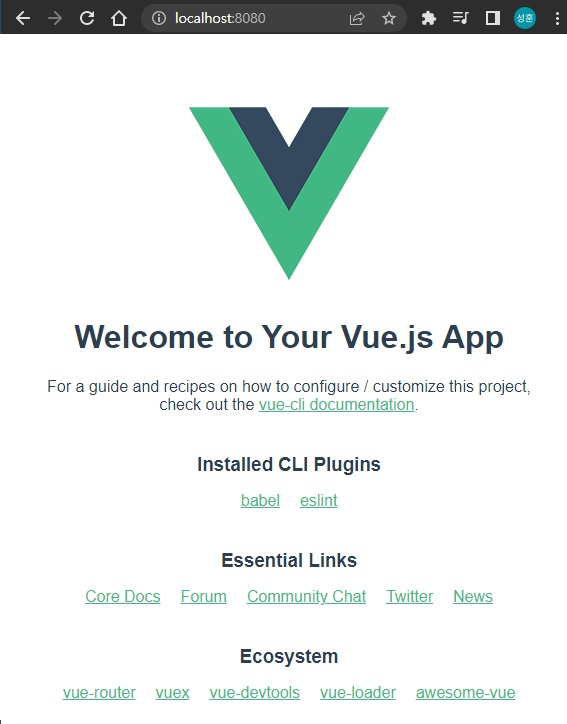
npm run serve 명령어를 실행하면 localhost:8080으로 접속했을 때
위 화면이 나온다면 vue 세팅도 끝났다.
5. NodeJS Express 서버와 Vue 연동하기
이제 각각의 node-express 서버와 vue 클라이언트가 만들어졌는데
이 둘을 합치는 과정은 다음과 같다.
- vue 프로젝트 빌드 뜨기
- nodejs 서버로 접속했을 때 path 모듈을 통해 위에서 빌드된 vue의 index.html로 라우팅하기
먼저 터미널에서 vue 폴더로 이동 후 아래 명령어 실행
npm run build그럼 dist 폴더가 만들어지면서 그 안에 index.html이 생기는데
이게 우리가 만든 vue 프로젝트를 압축해 하나의 index.html 파일로 만든거다.
server.js
const express = require('express');
const app = express();
const path = require('path'); // path 모듈 사용
app.listen(8080, ()=>{
console.log('server on');
})
app.use( '/', express.static( path.join(__dirname, 'app/dist') ));
// 이 부분이 없으면 아래코드에서 index.html을 로드하지 못한다.
app.get('/', (req, res)=>{
res.sendFile(path.join(__dirname, 'app/dist/index.html'));
})
// 기본 경로 '/'을 통해 빌드된 dist/index.html 파일을 로드시킨다.server.js에 위처럼 코드를 추가한다.
마지막으로 서버를 실행해서 아까처럼 vue를 실행한 화면과 똑같이 나온다면 연동 성공
cd ..
nodemon server.js
728x90
'Node.js' 카테고리의 다른 글
| Express default setting list (0) | 2022.10.20 |
|---|---|
| Node+Express 서버와 local MongoDB 연동하기 (0) | 2022.10.06 |
| Node.js, MongoDB 로 웹서비스 만들기 - 14. 메뉴(navbar) (0) | 2022.06.27 |
| Node.js, MongoDB 로 웹서비스 만들기 - 13. 로그인(2) (0) | 2022.06.27 |
| Node.js, MongoDB 로 웹서비스 만들기 - 12. 로그인(1) - passport (0) | 2022.06.27 |


